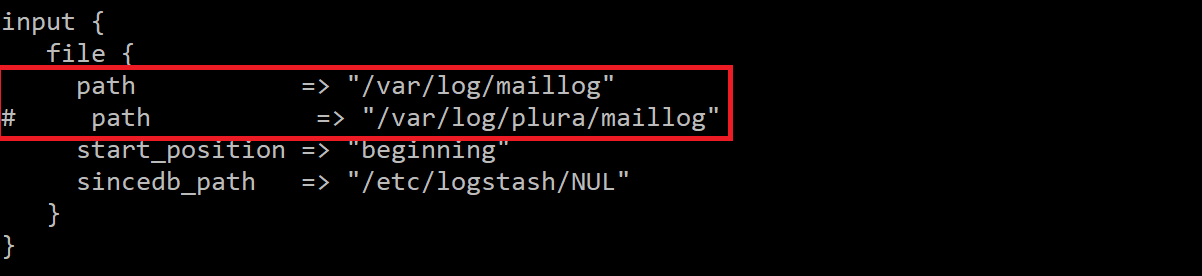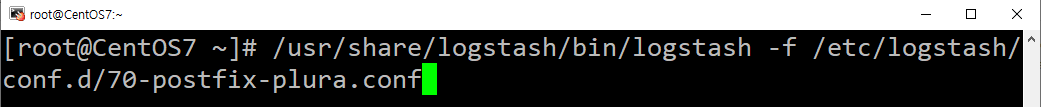Custom
アプリケーション分析 – Postfix
PLURA V5はアプリケーションに対するログをアップロード設定を使用して収集出来ます。
1. アプリケーション原本ログのアップロードのためには管理 > リスト > アプリケーションタグを登録する必要があります。
2. 収集するパスを把握する必要があります。
アプリケーションログアップロード設定[1]
https://qubitsec.github.io/ja_set_app_log_up.html
アプリケーションログは“LogStash”を使用してカラムを分離出来ます。
-
Logstashには多様なソースからデータを収集、転換して目標の腕先へ転送出来るようにする軽量のオープンソースサーバー側のデータ処理パイプラインです。
-
Logstashを使用するとシステムログ, ウェブサイトログ, アプリケーションサーバーログなど多様なデータ原本から非定型データを簡単に収集出来ます。[2]
1. Logstash設定方法
1-1. Install Logstash
https://github.com/QubitSecurity/Logstash
1-2. Confファイルダウンロード
# cd /etc/logstash/conf.d/
# wget “https://raw.githubusercontent.com/QubitSecurity/Logstash/main/conf.d/70-postfix-plura.conf”
1-3. Postfixログパス修正
# vi /etc/logstash/conf.d/70-postfix-plura.conf
https://github.com/QubitSecurity/Logstash/blob/main/conf.d/70-postfix-plura.conf
# mkdir /etc/logstash/patterns.d
# cd /etc/logstash/patterns.d
# wget “https://raw.githubusercontent.com/QubitSecurity/Logstash/main/patterns.d/grok-postfix”
2. PLURA-Agentを使用してアップロード設定
上記から説明したLogstashを使用してLinux : PostfixログをPLURA V5で収集します。
- テスト環境
- リモートサーバー(子) : CentOS Linux release 7.9.2009 (Core), Postfix, Logstashインストール
- ログ取り込みサーバー(親) : CentOS Linux release 7.9.2009 (Core),ライセンス登録及び実行
[Install Guide > SIEM > PLURA Log Collector (PLC) > Application[3] : https://qubitsec.github.io/ja_logcol_application.html
2-1. Logstashが設定されたリモート(子)サーバー登録
2-2. アプリケーションサーバー登録
2-3. システム登録ポップアップ > リモート(子)サーバー情報入力
2-4. Logstash実行
- システム管理でパス設定まで完了した後、Logstashを実行します。
RUN Logstash(foreground)
3. PLURA V5ウェブで確認
- Postfixログが生成されるとPLURA V5全ログ(アプリケーション)で確認出来ます。
4. 参考サイト
[1] アプリケーションログアップロード設定 : https://qubitsec.github.io/ja_set_app_log_up.html
[2] Logstash定義 : https://aws.amazon.com/ko/opensearch-service/the-elk-stack/logstash/
[3] Install Guide > SIEM > PLC > Application : https://qubitsec.github.io/ja_logcol_application.html
[4] Manual > Common > 管理 > 使用 : https://qubitsec.github.io/ja_manage_use.html